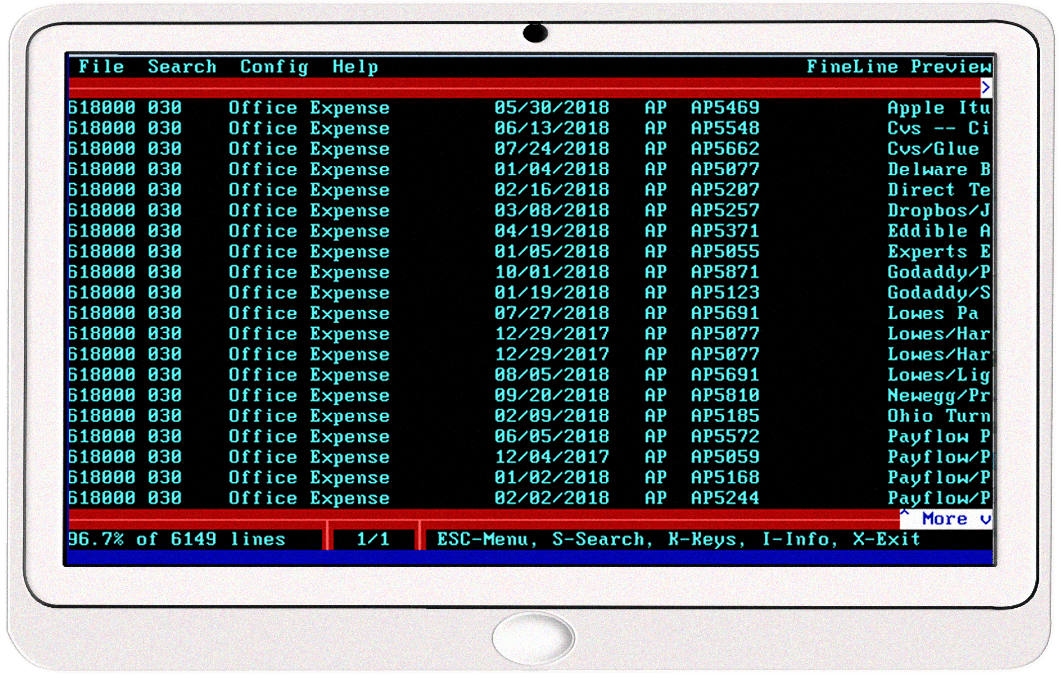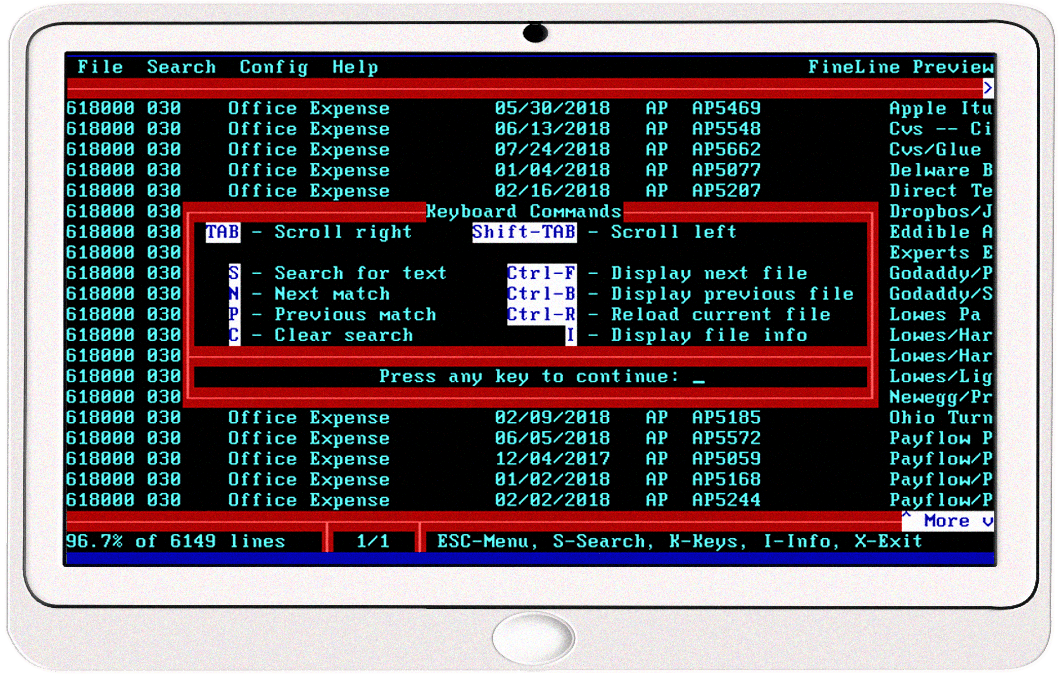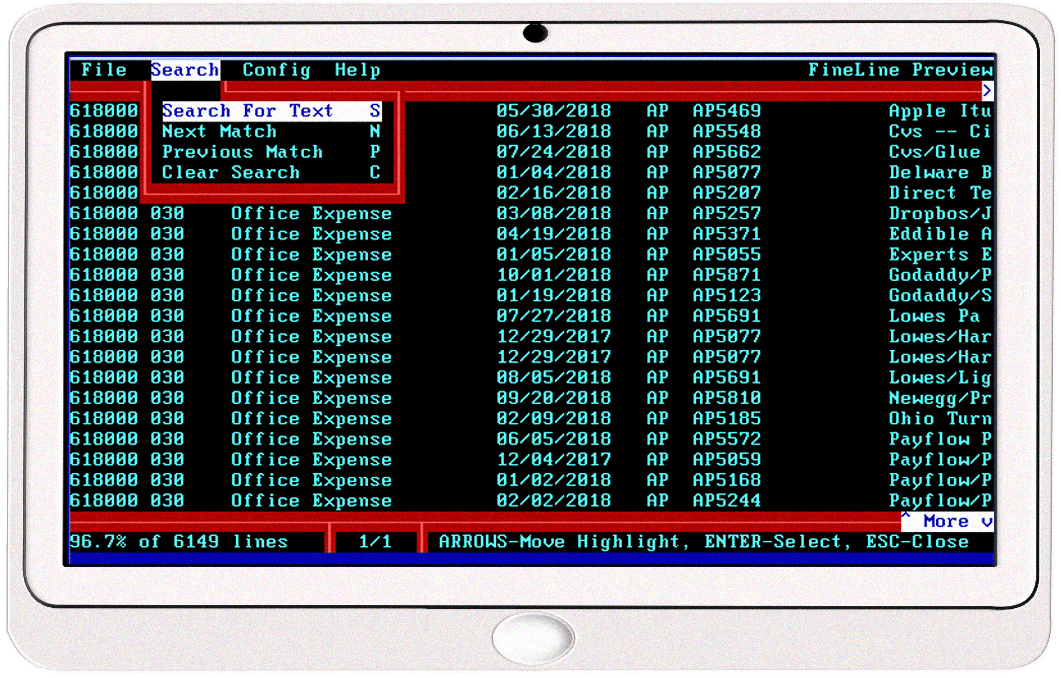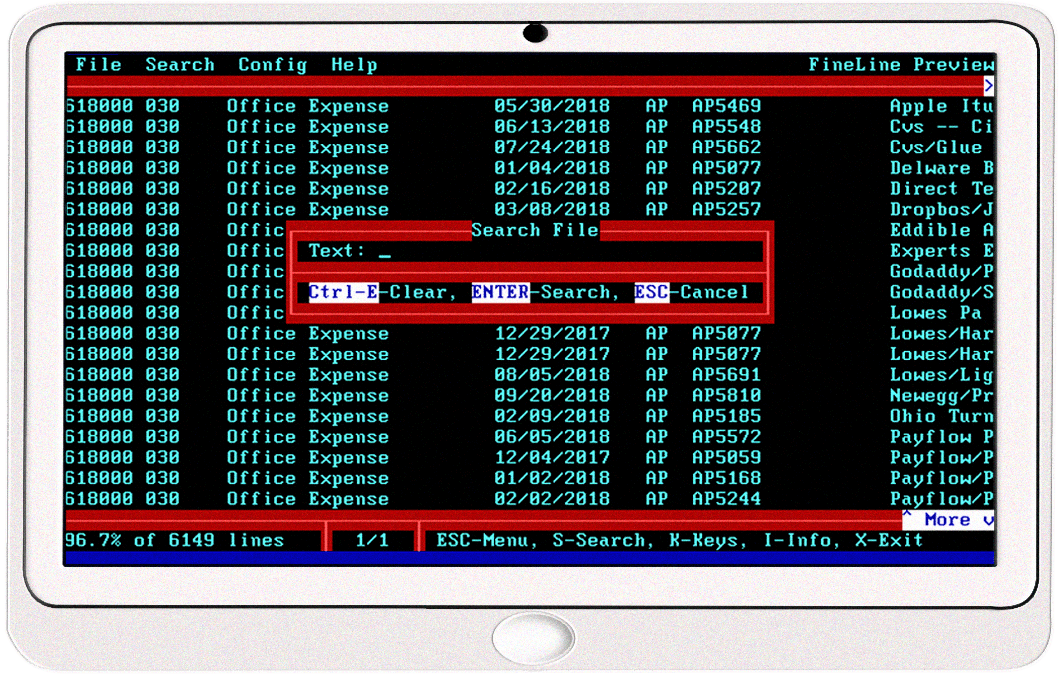Overview
FineLine Preview allows you to display reports on your screen on your Linux or SCO Unix server. Reports wider than your screen is supported. Keys such as the Home Key, End Key, Page Up and Page Down help you navigate the report. Wide reports can be shifted to the right with the Tab Key and left with Shift Tab. An option to search the document is also provided. Great tool for reviewing large accounting report on your screen.
Typical Uses
Most UNIX software applications allow you to print reports to screen. They might use a self-developed viewer or a system command as More, Less, VI or Vim. All of these programs will display a file and have key sequences to move around although the keys can be complicated. FineLine Preview allows files to be printed to screen for a robust display and standard keys for navigating the report.
| Key | Function |
|---|---|
| Tab | Scroll Right |
| Shift-Tab | Scroll Left |
| END | Goto End of Report |
| HOME | Goto Top of Report |
| Page Down | Go Down One Page |
| Page Up | Go Up One Page |
| Down Arrow | Down One Line |
| Up Arrow | Up One Line |
| Right Arrow | Right One Character |
| Left Arrow | Left One Character |
| S | Search File - Not Case Sensitive |
Licensing and Pricing
FineLine Preview is licensed by registered users. This requires registering the login name of every users to use the package at any time with the software. The available license increments can be combined to obtain any capacity (with a minimum of 5 register users.
| $400.00 | Base Product with 5 Users |
| $75.00 | Additional 1 User |
| $350.00 | Additional 5 Users |
| $650.00 | Additional 10 Users |
| $1500.00 | Additional 25 Users |
Buy Now
Software License
Read this before downloading and installing.
Evaluation License
This license enables our software to be used for a temporary evaluation period
Download
How to download and install our software